Install PhpSpreadsheet without composer
- Download PhpSpreadsheet library from https://php-download.com/package/phpoffice/phpspreadsheet.
- Unzip phpoffice_phpspreadsheet_X.X.X.X_require.zip.
- You will get the following files structure:
composer.json composer.lock index.php vendor/
Export Excel file to CSV
<?php // Load PhpSpreadsheet library. require_once('vendor/autoload.php'); // Import classes. use PhpOffice\PhpSpreadsheet\Spreadsheet; use PhpOffice\PhpSpreadsheet\IOFactory; // Read the Excel file. $reader = IOFactory::createReader("Xlsx"); $spreadsheet = $reader->load("my-excel-file.xlsx"); // Export to CSV file. $writer = IOFactory::createWriter($spreadsheet, "Csv"); $writer->setSheetIndex(0); // Select which sheet to export. $writer->setDelimiter(';'); // Set delimiter. $writer->save("my-excel-file.csv"); ?>
Output
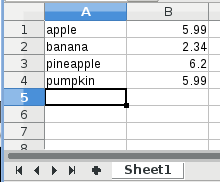
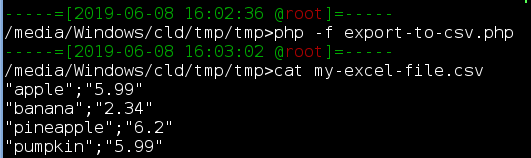
Reference
- List of different type of formats(e.g. XLS, ODS, etc): https://phpspreadsheet.readthedocs.io/en/latest/topics/reading-and-writing-to-file/

