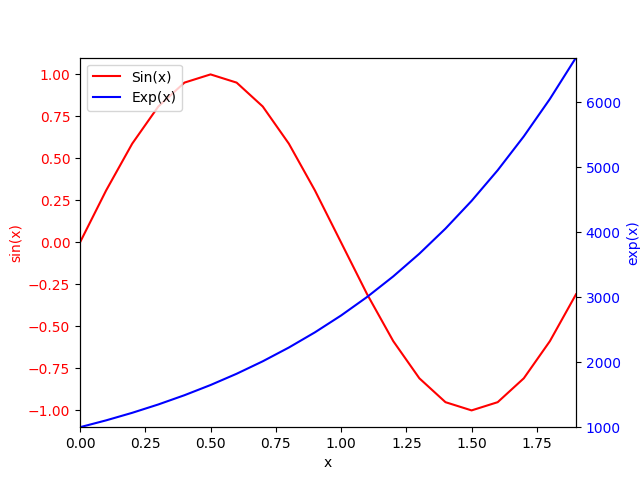#!/usr/bin/python3 # Ref: https://matplotlib.org/gallery/text_labels_and_annotations/legend_demo.html import numpy as np import matplotlib matplotlib.use('Agg') # Bypass the need to install Tkinter GUI framework import matplotlib.pyplot as plt # Create data. xdata = np.arange(0.0, 2.0, 0.1) ydata_left = np.sin(np.pi * xdata) ydata_right = np.exp(xdata)*1000 # Create main axis. (figure, main_axis) = plt.subplots() line_main, = main_axis.plot(xdata, ydata_left, color='red') # Get line returned for the legend. main_axis.set_ylabel('sin(x)', color='red') main_axis.tick_params(axis='y', labelcolor='red') main_axis.set_xlabel('x') # Label shared x-axis. # Create right axis. right_axis = main_axis.twinx() # Instantiate a second axes that shares the same x-axis. line_right, = right_axis.plot(xdata, ydata_right, color='blue') # Get line returned for the legend. right_axis.set_ylabel('exp(x)', color='blue') right_axis.tick_params(axis='y', labelcolor='blue') # Combine legends. plt.legend([line_main, line_right], ['Sin(x)', 'Exp(x)']) # Customize graph. plt.autoscale(tight=True) # Save graph to file. plt.savefig('matplotlib-combined-legends.png')
Output chart