Overview
Merging rows in a table will reduce the size of your database and consequently improve the search performance. For my case, I was able to reduce my biggest table from 1.7M rows to 650K rows. That is more than a half.
Here, I am showing the case of my Android app, iTransit. The application simply shows time schedules of buses.
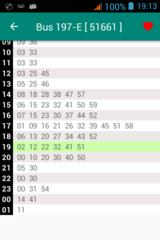
Suppose that you have a table with the following times data:
stop_id departure_time -------- -------------- 51661 06:00:00 51661 06:23:00 51661 07:07:00 51661 07:45:00 51661 08:00:00 51661 08:36:00
You want to merge each row by the hour and leave out the number of seconds. Your end goal would be:
stop_id hour minutes -------- -------- ---------- 51661 06 00 23 51661 07 07 45 51661 08 00 36
Merging rows
First, create the data with the following SQL statements:
DROP TABLE IF EXISTS stop_times; CREATE TABLE stop_times(stop_id INTEGER, departure_time TEXT); INSERT INTO stop_times(stop_id, departure_time) VALUES(51661, '06:00:00'); INSERT INTO stop_times(stop_id, departure_time) VALUES(51661, '06:23:00'); INSERT INTO stop_times(stop_id, departure_time) VALUES(51661, '07:07:00'); INSERT INTO stop_times(stop_id, departure_time) VALUES(51661, '07:45:00'); INSERT INTO stop_times(stop_id, departure_time) VALUES(51661, '08:00:00'); INSERT INTO stop_times(stop_id, departure_time) VALUES(51661, '08:36:00');
Secondly, breakdown departure_time column into hour and minute columns:
SELECT stop_id, departure_time, substr(departure_time, 1, 2) AS HOUR, substr(departure_time, 4, 2) AS MINUTE FROM stop_times;
stop_id departure_time hour minute -------- ------------ -------- ---------- 51661 06:00:00 06 00 51661 06:54:00 06 54 51661 07:00:00 07 00 51661 07:54:00 07 54 51661 08:00:00 08 00 51661 08:56:00 08 56
Thirdly, merge the hour rows using GROUP BY and concatenate the minute using GROUP_CONCAT() function.
SELECT stop_id, substr(departure_time, 1, 2) AS HOUR, GROUP_CONCAT(substr(departure_time, 4, 2),' ') AS MINUTE FROM stop_times GROUP BY stop_id, HOUR;
stop_id hour minute -------- -------- ---------- 51095 06 00 23 51095 07 07 45 51095 08 00 36
Finally, save the results into a new table new_stop_times.
DROP TABLE IF EXISTS new_stop_times; CREATE TABLE new_stop_times(stop_id INTEGER, HOUR TEXT, minutes TEXT); INSERT INTO new_stop_times(stop_id, HOUR, minutes) SELECT stop_id, substr(departure_time, 1, 2) AS HOUR, GROUP_CONCAT(substr(departure_time, 4, 2),' ') AS MINUTE FROM stop_times GROUP BY stop_id, HOUR;

