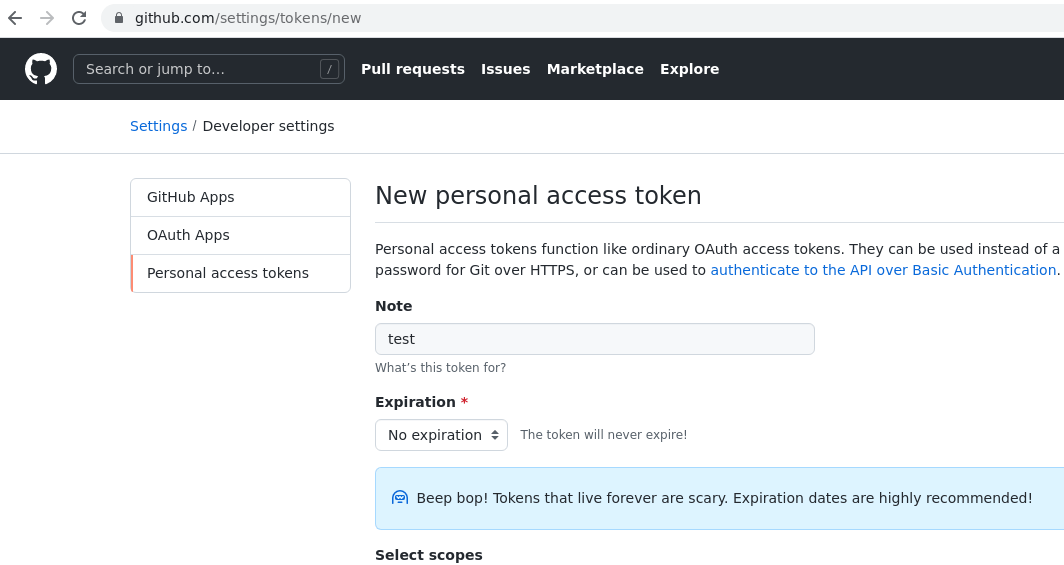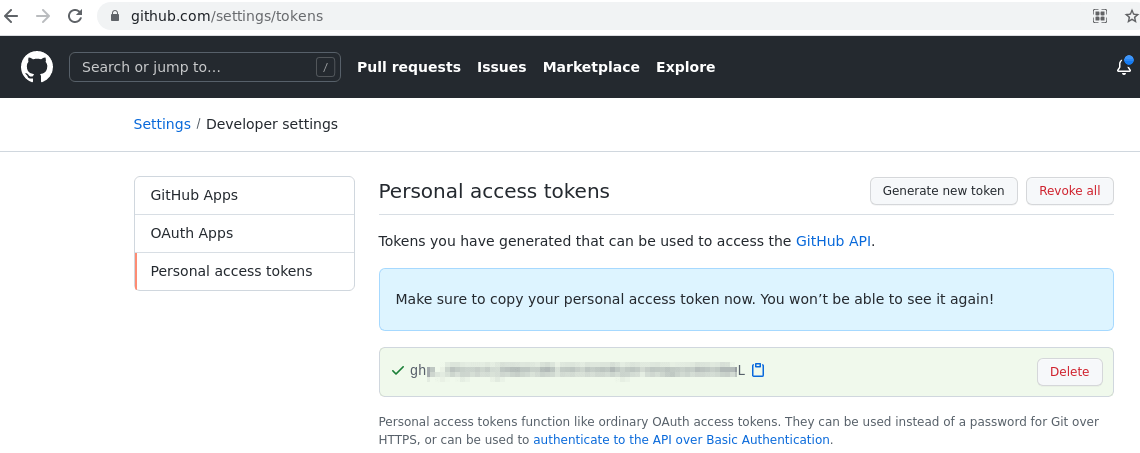Issue
I was trying to push my commits to Github from Eclipse but it failed. Eclipse keeps re-showing the password popup even though I carefully enter the correct password. It was working fine before.
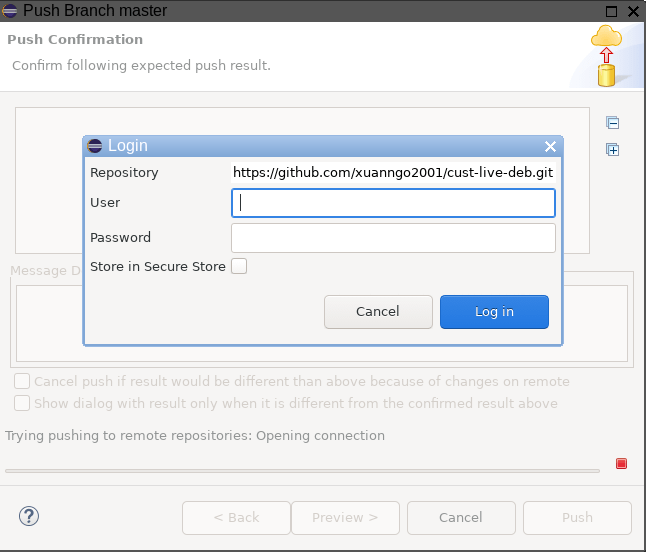
Solution
Since Eclipse doesn't work, I tried with the command line: git push. And, I got the following message:
remote: Support for password authentication was removed on August 13, 2021. Please use a personal access token instead.
So, I logged in Github.com and go to Settings > Developer settings > Personal access tokens to create a Personal access token. When Eclipse asks for the password, I enter the Personal access token.