Class
Double dashes(--) means to draw diagram from top to bottom.
@startuml
skinparam titleFontColor #0000FF
title Class \n__Example__
/' Multiple lines comment starts here:
avoid class name with space
'/
class "My Class"{
}
class Company{
-name: String
#protectedVar: Int
~packagePrivateVar: Object[]
+publicVar: Char
}
class Employee{
-name: String
}
'Dynamically add fields and methods to existing class.
Employee : Total : int
Employee : void doSomeWork()
Employee : -void getPrivate()
Employee : #void getProtected()
Employee : ~void getPackagePrivate()
Employee : +void getPublic()
Employee --> Company
"My Class" --|> Company: Extension
left footer
<font color=red>Warning:</font>
This is a footer.
endfooter
@endumlOutput
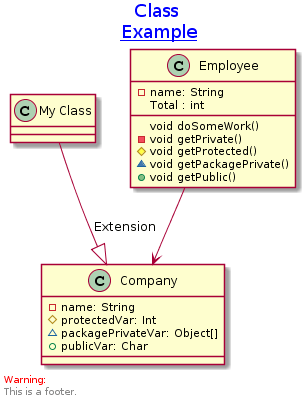
Object
Note: You can't put the closing curly brackets on the same line. It needs to be on another line.
@startuml
skinparam monochrome true
skinparam shadowing false
' skinparam objectBackgroundColor white
object "My user" as user {
id = 123
name = "Dummy"
}
'Dynamically add field.
user : newField
@endumlOutput
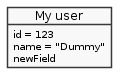
Component
@startuml [Component description] as component_desc () "Interface\n desc (up)" as interface_desc () "Left side" as left () "Right side" as right () "Down" as down component_desc -up-> interface_desc: go up component_desc -down-> down: go down component_desc -left-> left: go left component_desc -right-> right: go right @enduml
Output
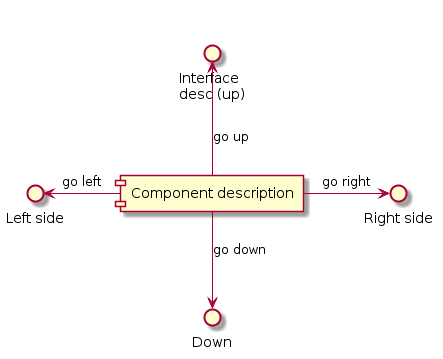
Commands
# Check whether GraphViz is installed. java -jar plantuml.jar -testdot # Generate diagram in PNG format. java -jar plantuml.jar -tpng input.puml # List all parameters, especially skinparam. java -jar plantuml.jar -language
Theme
@startuml
<style>
group {
BackgroundColor green
LineStyle 5
LineThickness 3
}
package {
BackgroundColor palegreen
LineStyle 2
LineThickness 2
}
</style>
package package1 {
node n
package p
}
@endumlReference
- https://plantuml-documentation.readthedocs.io/en/latest/index.html

