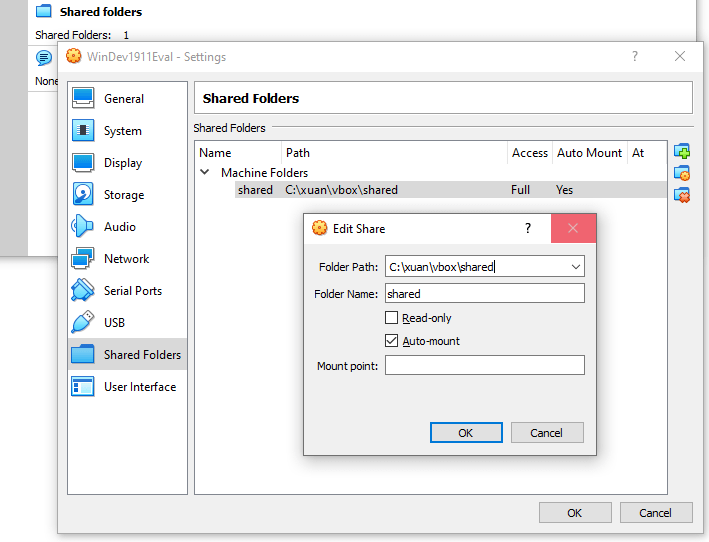Install Guest Additions
- Run your virtual machine.
- Run Devices->Insert Guest Additions CD image....
- Following the instructions to install Guest Additions.
Setup shared folder
- From the Oracle VM VirtualBox Manager, select your virtual machine.
- From the Shared folders section, add you share folder information.
For my case, I shared C:\xuan\vbox\shared folder with the guest virtual machine. In the guest virtual machine, that folder shall be called shared.
Note: If your guest virtual machine is running MS Windows, don't put anything in the Mount point. Otherwise, it will crash your virtual machine.