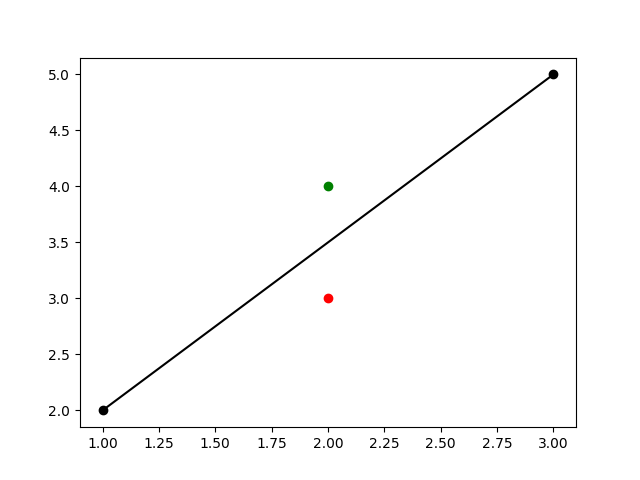Overview
To find out whether a point is above or below a line, you have to use the cross product, a multiplication of 2 vectors. More information can be found at:
- https://math.stackexchange.com/a/274728
- https://stackoverflow.com/a/45769740
Code
#!/usr/bin/python3 # Ref: https://stackoverflow.com/a/45769740 import matplotlib matplotlib.use('Agg') # Bypass the need to install Tkinter GUI framework import numpy as np import matplotlib.pyplot as plt # Use cross product to determine whether a point lies above or below a line. # Math: https://math.stackexchange.com/a/274728 # English: "above" means that looking from point a towards point b, # the point p lies to the left of the line. is_above = lambda p,a,b: np.cross(p-a, b-a) < 0 # Data. a = np.array([1,2]) # [x,y] b = np.array([3,5]) # [x,y] p1 = np.array([2,4]) # [x,y] p2 = np.array([2,3]) # [x,y] # Draw a b line. (fig, ax) = plt.subplots() data_points = np.array([a,b]) # Add points: (1,2) , (3,5) data_points_x = data_points[:,0] # For every point, get 1st value, which is x. data_points_y = data_points[:,1] # For every point, get 2nd value, which is y. ax.plot(data_points_x, data_points_y, marker="o", color="k") # Draw point: color point if it is above or below line. # Point 1: if is_above(p1,a,b): ax.scatter(p1[0], p1[1], color='green') else: ax.scatter(p1[0], p1[1], color='red') # Point 2: if is_above(p2,a,b): ax.scatter(p2[0], p2[1], color='green') else: ax.scatter(p2[0], p2[1], color='red') # Save result to file. plt.savefig('is-point-above-below-line.png')
Chart