There is a simple trick to extract individual pages from a pdf file. It is to use Google Chrome browser. It is actually very easy.
- Open your pdf file with Google Chrome.
- Print your pdf and choose your Destination as Save as PDF.
- Enter page numbers or page range that you want in the Pages input field.
- Save.
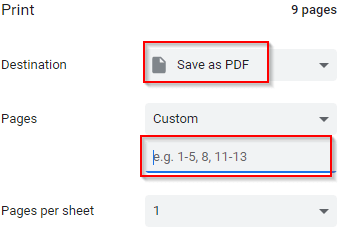
You would have not thought an Internet Browser allows you to do this. Don't you? Besides, Google Chrome is installed in most computer.

