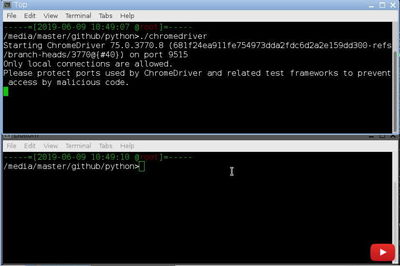Using ImageMagick to add a logo to a picture is a matter of adding an overlay to the original picture. Here is the command to add Youtube play button at the bottom right corner of the image.
magick convert INPUT.jpg play-btn-logo.png -gravity southeast -geometry +10+10 -composite OUTPUT.jpg
-gravity southeasttells it to place the overlay(play-btn-logo.png) in the bottom right corner.-geometry +10+10tells it to move the overlay(play-btn-logo.png) up from the bottom and over from the right by 10 pixels in each direction.
Output