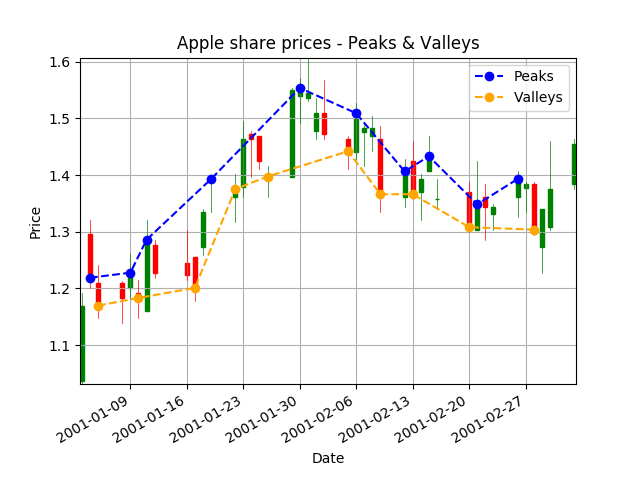Overview
I was trying to find the peaks and valleys of a graph. After going through multiple functions and libraries, alas, I finally found the solution. It is an elegant and simple function. It is called scipy.signal.argrelextrema().
Find peaks and valleys using argrelextrema()
#!/usr/bin/python3 import matplotlib matplotlib.use('Agg') # Bypass the need to install Tkinter GUI framework from scipy import signal import numpy as np import matplotlib.pyplot as plt # Generate random data. data_x = np.arange(start = 0, stop = 25, step = 1, dtype='int') data_y = np.random.random(25)*6 # Find peaks(max). peak_indexes = signal.argrelextrema(data_y, np.greater) peak_indexes = peak_indexes[0] # Find valleys(min). valley_indexes = signal.argrelextrema(data_y, np.less) valley_indexes = valley_indexes[0] # Plot main graph. (fig, ax) = plt.subplots() ax.plot(data_x, data_y) # Plot peaks. peak_x = peak_indexes peak_y = data_y[peak_indexes] ax.plot(peak_x, peak_y, marker='o', linestyle='dashed', color='green', label="Peaks") # Plot valleys. valley_x = valley_indexes valley_y = data_y[valley_indexes] ax.plot(valley_x, valley_y, marker='o', linestyle='dashed', color='red', label="Valleys") # Save graph to file. plt.title('Find peaks and valleys using argrelextrema()') plt.legend(loc='best') plt.savefig('argrelextrema.png')
Chart output
An example on random data
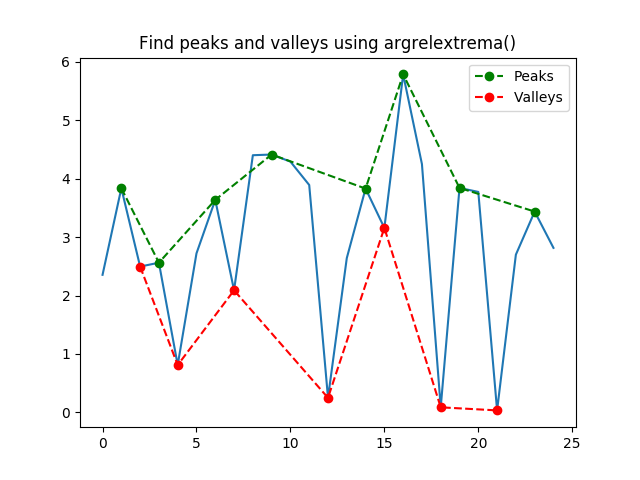
An example on Apple share prices for a period of 45 days